Java Edition
- In Minecraft, go to Multiplayer and then Add Server.
- Enter a name, this can be anything you want!
- Enter "mc.infernowolf.com" for the Server Address.
- Click Done.
- Select our server and join!
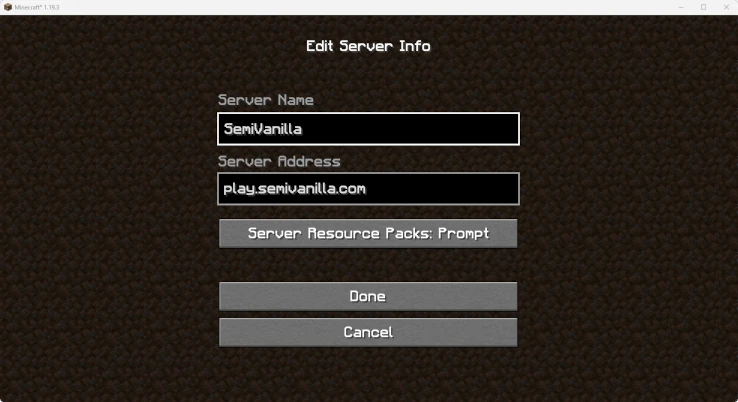
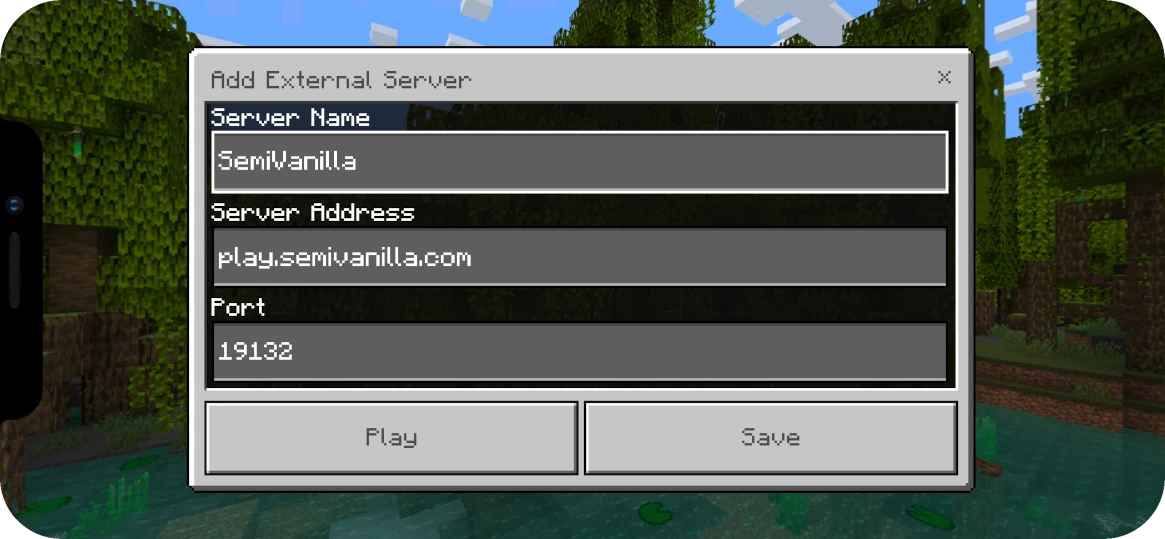
Bedrock Edition
- In Minecraft, go to Play and then Servers.
- Scroll to the bottom and tap on Add Server.
- Enter a name, this can be anything you want!
- Enter "mc.infernowolf.com" for the Server Address. Use port (19140).
- Tap Play!
